Docker Cheat Sheet, Tips and Tricks
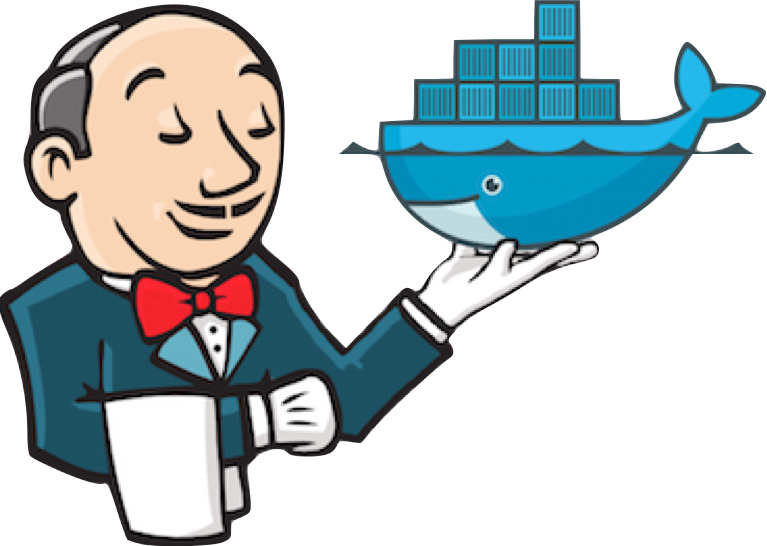
In this blog, we will cover Docker Cheat Sheet, Tips and Tricks.
Getting Started commands
- To check version of docker
docker --version
- To check running containers
docker ps
- To check stopped containers
docker ps -a
- To check images present locally
docker images
- To remove all stopped containers
Docker container restart policy
In order to enable a restart policy, you need to use the --restart argument when executing docker run
If you had an already running container that you wanted to change the restart policy for, you could use the docker update command to change that:
docker update --restart unless-stopped container_id
Then if you run a docker inspect for your container and look for RestartPolicy you should be able to see something like this:
1
2
"RestartPolicy": {
"Name": "unless-stopped",
There are a few other flags that you could specify to the –restart argument.
| Argument | Description |
|---|---|
| no | This is the default value, it means that the containers would not be restarted |
| on-failure | This would restart the container in case that there is an error and the container crashes |
| always | Always restart the container if it stops |
| unless-stopped | The container would always be restarted unless it was manually stopped |
For more information you could take a look at the official documentation here: https://docs.docker.com/config/containers/start-containers-automatically/